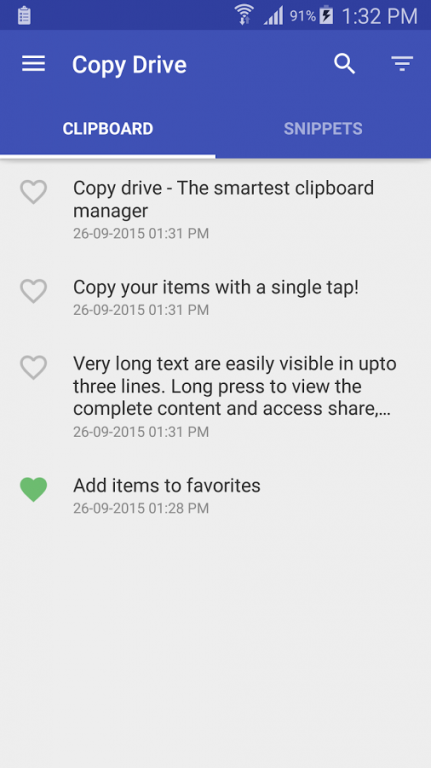Copy Drive - Clipboard Manager 1.0
Free Version
Publisher Description
Smart clipboard manager that automatically saves what you copy. Access clipboard history anytime and copy back your items with a single tap!
**NEW PC SYNC FEATURE** (Pro version only!)
Connect to PC over WiFi to instantly share clipboard data between PC and device.
Download and run server application from below link -
https://drive.google.com/file/d/0B44GFEZPhl_OVEJ5eURzNmpiMU0/view
Enter computer's IP address in app's Settings to add this server. Tap PC icon in Clipboard tab to import and copy data from PC. Tap on Send icon in item's detailed view (accessed by long pressing an item in list) to send content to PC. This data is ready to be pasted in the PC.
Note: Please ensure PC application is allowed through firewall and PC and device are on same network.
ALL FEATURES:
• Persistent notification for accessing clipboard history instantly. Single tap to copy and paste anywhere!
• Add items to favorites and filter items by favorites or not favorites.
• Create notes and snippets.
• Edit and delete existing items.
• Share content with other apps.
• Filter items by content type - Links, Email Addresses or Phone Numbers. (Pro version only!)
• Instant search everywhere.
• Unlimited history. (Pro version only! Free version supports upto 20 entries.)
• Create a backup of all your data by exporting it to an Excel file.
• Add or modify your data in Excel file and restore it anytime. (Pro version only!)
Please try the FREE version before you buy PRO!
While upgrading from Free version please take a backup of your data and import it in Pro version.
About Copy Drive - Clipboard Manager
Copy Drive - Clipboard Manager is a free app for Android published in the PIMS & Calendars list of apps, part of Business.
The company that develops Copy Drive - Clipboard Manager is AshK. The latest version released by its developer is 1.0.
To install Copy Drive - Clipboard Manager on your Android device, just click the green Continue To App button above to start the installation process. The app is listed on our website since 2015-09-26 and was downloaded 5 times. We have already checked if the download link is safe, however for your own protection we recommend that you scan the downloaded app with your antivirus. Your antivirus may detect the Copy Drive - Clipboard Manager as malware as malware if the download link to com.ashk.copydrive.lite is broken.
How to install Copy Drive - Clipboard Manager on your Android device:
- Click on the Continue To App button on our website. This will redirect you to Google Play.
- Once the Copy Drive - Clipboard Manager is shown in the Google Play listing of your Android device, you can start its download and installation. Tap on the Install button located below the search bar and to the right of the app icon.
- A pop-up window with the permissions required by Copy Drive - Clipboard Manager will be shown. Click on Accept to continue the process.
- Copy Drive - Clipboard Manager will be downloaded onto your device, displaying a progress. Once the download completes, the installation will start and you'll get a notification after the installation is finished.